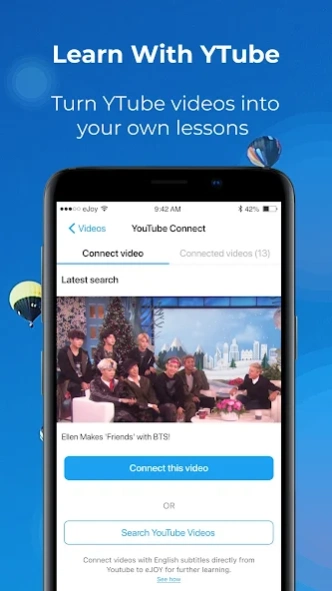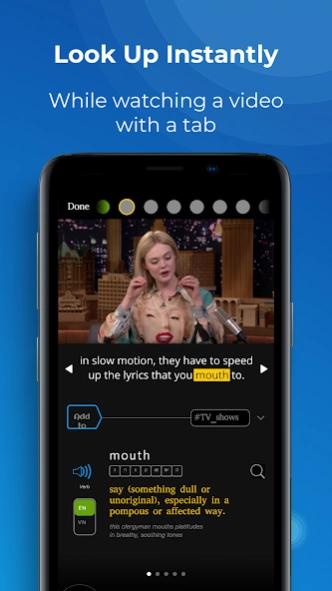eJOY Learn English with Videos 4.5.14
Free Version
Publisher Description
eJOY Learn English with Videos - Practice Listening, Speaking & Vocabulary with Video Context
Learn English in context at home with your favorite YTube videos, improve fluency with interactive games in 10 minutes, and track your daily progress. Discover a unique way to learn English!
Are you tired of lengthy and unenjoyable English courses? Do you have little time in hand and wish there's a more flexible way to learn English? Seek no more, eJOY App is the solution for mastering English on your own and at your pace.
What you can do with eJOY App:
• Turn your favorite video into your own English lesson with YTube Connect
• Look up and save words/phrases that interest you right from the subtitles
• Improve Listening - Speaking - Vocabulary skills easily with 7 quick, effective learning steps
• Track your progress with Spaced Repetition Algorithm to master your vocabulary in no time
Use EJOY App to make learning English part of your daily routine!
7 easy steps to learn English in context with eJOY App
1. Watch videos
• Connect a video you want to learn with YTube Connect feature or choose one from our daily updated collections based on your English level and topic
• Look up new words and add them to your Wordbook
2. Practice Active listening
• Practice top-down and bottom-up listening skills
• Listen without subtitles and check again
3. Do small quiz
• Practice listening and enhance your vocabulary
• Rearrange words to complete the transcripts
4. Shadowing
• Practice speaking & pronunciation
• Listen and mimic the speaker's speech. Our latest speech recognition technology will analyze your speech and highlight your pronunciation mistakes.
5. Writing
• Practice writing and enhance your vocabulary
• Listen to the video and write down what you hear
6. Role-play
• Practice speaking with intonation, reductions, and linking words.
• Be the speaker of the video and repeat aloud as you listen
• Preview your dubbed video
7. Review vocabulary with games
• Practice 4 skills: listen - speak - read - write
• Review words you saved and practice with games every day
Richen your vocabulary with Spaced Repetition Based games
• Training games: Flashcards, Multiple choices, Matching, Fill in the blank, Word constructors, Speak
• PRO games: Word root, Synonym, Grammar, Pictoword, Homophone
• Review phrases synced from eJOY extension and eJOY Reader
• Track your words' learning progress with XPs, streaks, and fluency level
Bring your lesson anywhere with Offline mode
• Access your videos and practice anywhere without the Internet
• Look up words in offline dictionary
Sync your data across all devices
• Available on phones, tablets, laptops.
• Data synced include your vocabulary list, word fluency, experience points, and streaks
---
eJOY PRO - Unlimited learning experience
A lot of features are free, but you will need a subscription in order to get full access to Pro features of all eJOY English products
• Unlock all videos
• Unlimited new words added
• Unlimited Ytube videos connected
• Full access to eJOY PRO games
• Full access to all eJOY courses
• Full access to EPIC video lessons - more than 1000 real-world video lessons to practice listening comprehension, grammar, and vocabulary.
• New PRO features updated frequently!
---
Contact: support@ejoy-english.com
• Terms of use: https://ejoy-english.com/terms
• Privacy policy: https://ejoy-english.com/privacy
About eJOY Learn English with Videos
eJOY Learn English with Videos is a free app for Android published in the Teaching & Training Tools list of apps, part of Education.
The company that develops eJOY Learn English with Videos is eJoy JSC. The latest version released by its developer is 4.5.14.
To install eJOY Learn English with Videos on your Android device, just click the green Continue To App button above to start the installation process. The app is listed on our website since 2023-08-04 and was downloaded 38 times. We have already checked if the download link is safe, however for your own protection we recommend that you scan the downloaded app with your antivirus. Your antivirus may detect the eJOY Learn English with Videos as malware as malware if the download link to ejoy.learning.english is broken.
How to install eJOY Learn English with Videos on your Android device:
- Click on the Continue To App button on our website. This will redirect you to Google Play.
- Once the eJOY Learn English with Videos is shown in the Google Play listing of your Android device, you can start its download and installation. Tap on the Install button located below the search bar and to the right of the app icon.
- A pop-up window with the permissions required by eJOY Learn English with Videos will be shown. Click on Accept to continue the process.
- eJOY Learn English with Videos will be downloaded onto your device, displaying a progress. Once the download completes, the installation will start and you'll get a notification after the installation is finished.